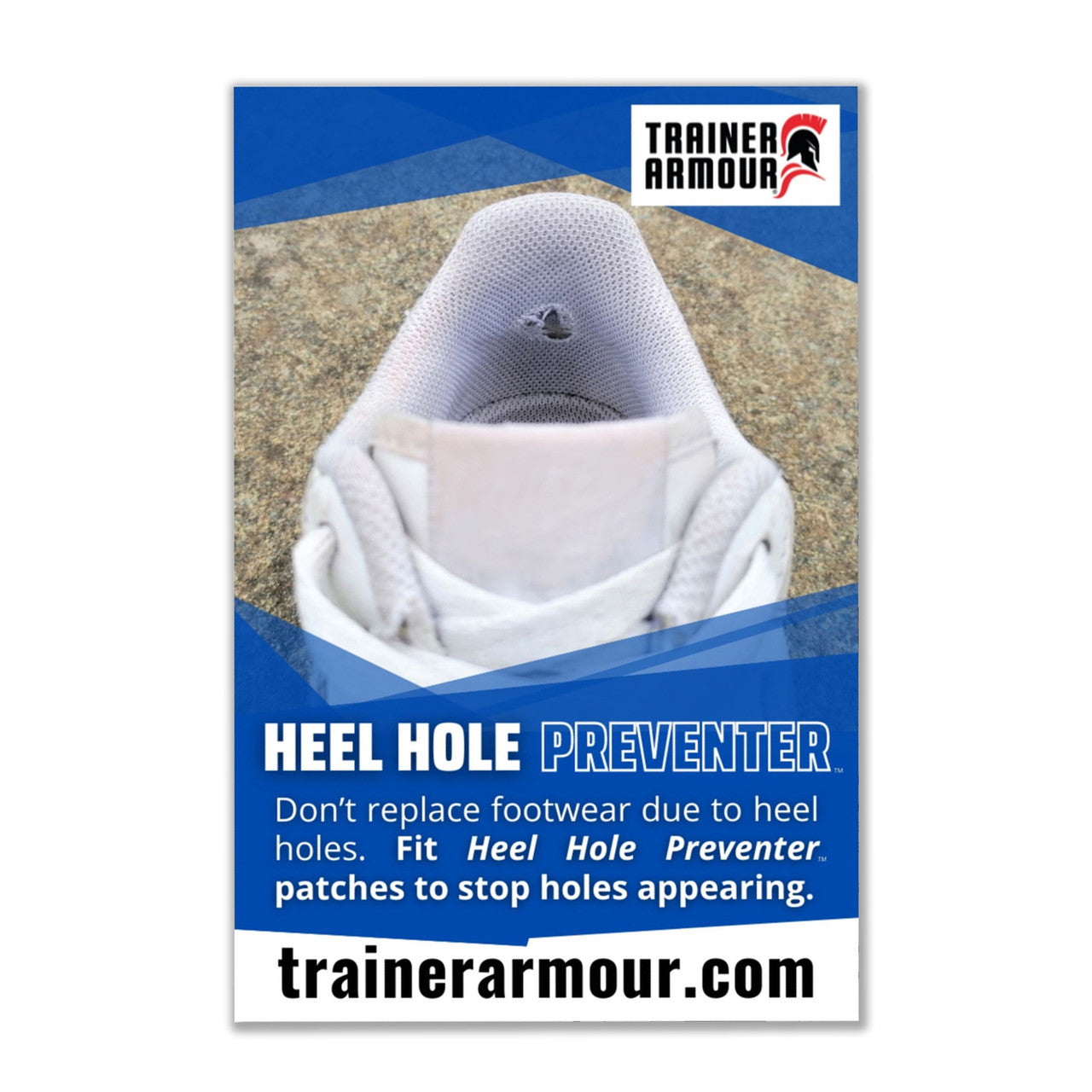Checking your run rewards is easy! Follow these steps to find your points balance and redeem
1. Navigate to the Run Rewards Portal, in the bottom left-hand corner of your screen

2. Login or create an account, using the same email you use to place orders

3. Once you login, you will get this screen. From here, you can check points balance, earn points, or redeem points.

4. If you have enough points, you will be able to claim a Run Reward. Once you hit 'redeem', it will generate a unique code to use on your order. If you do not wish to use it straight away, it will remain under the 'redeem' tab ready for your next purchase.

If you have any problems, please get in touch! For full terms and conditions of our Run Rewards loyalty program, head here